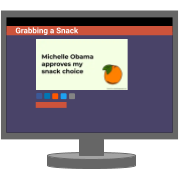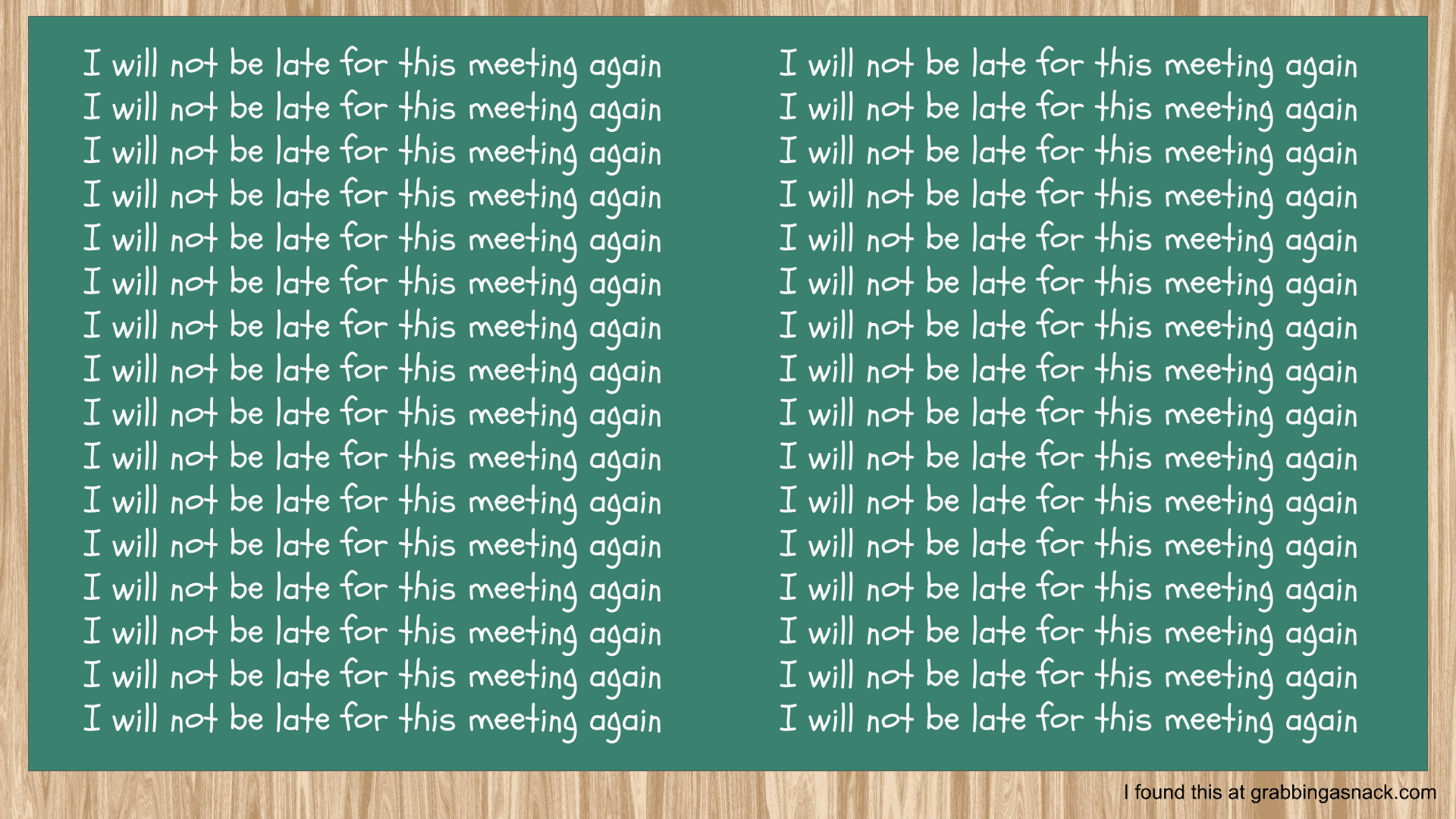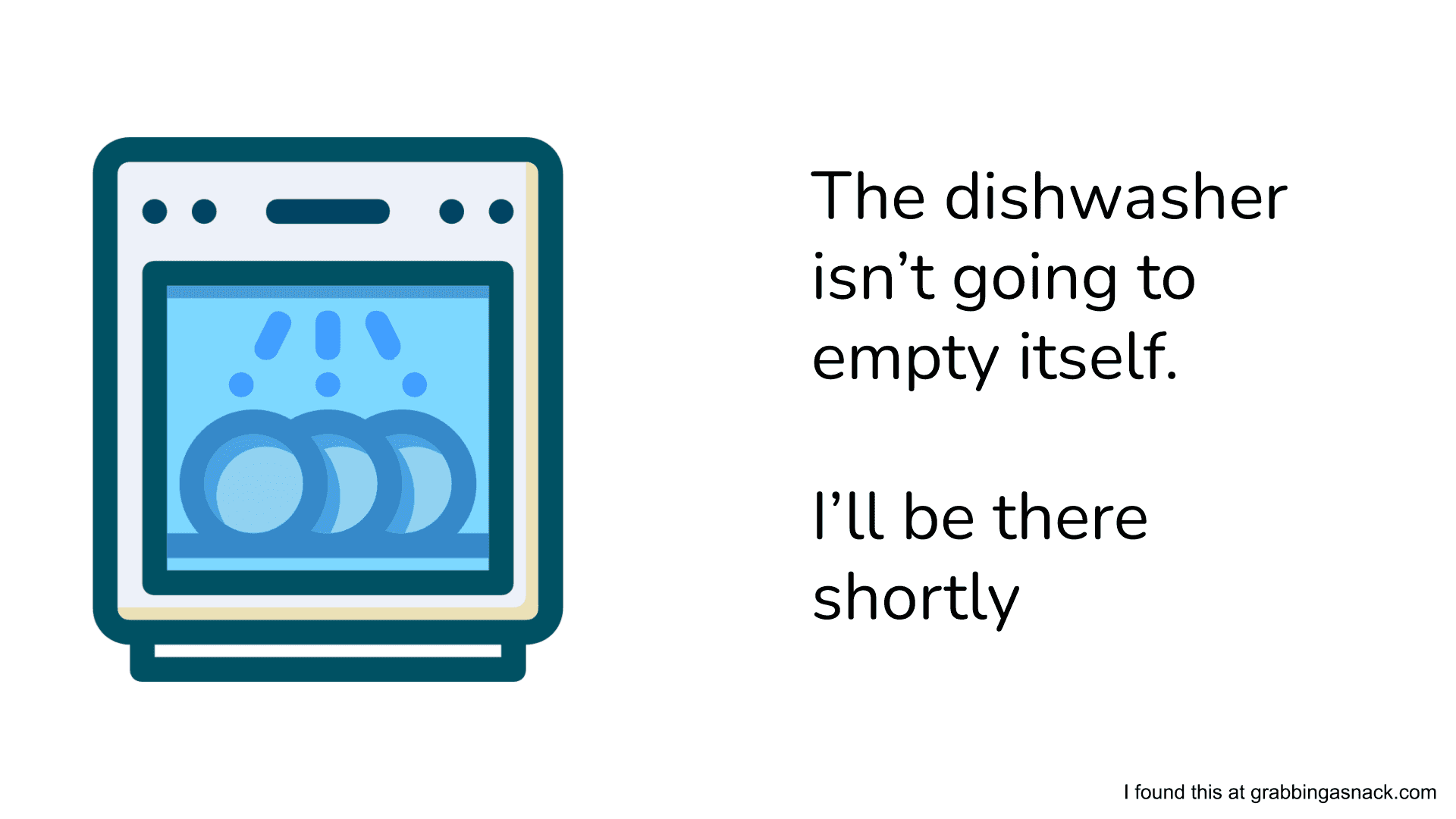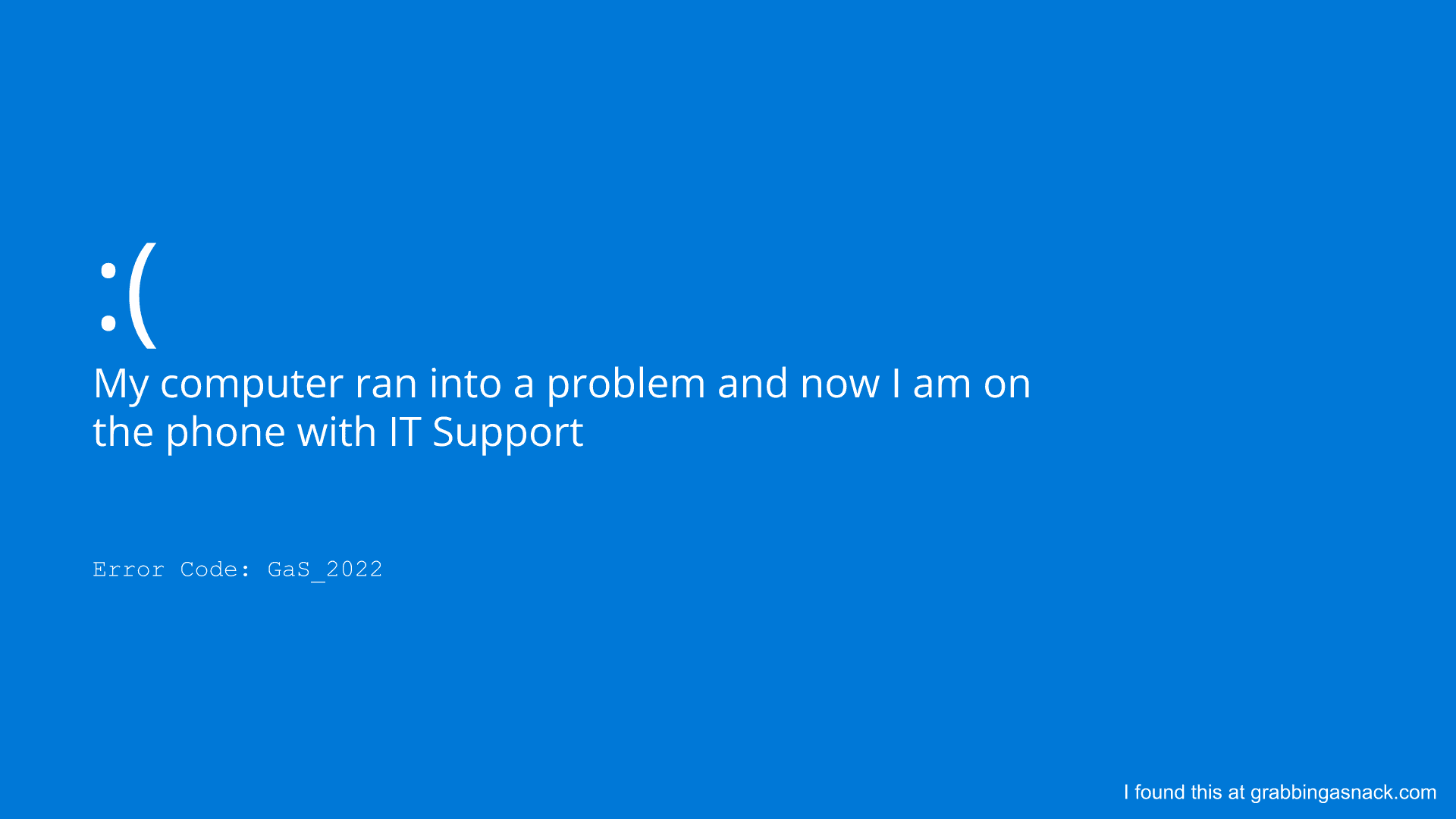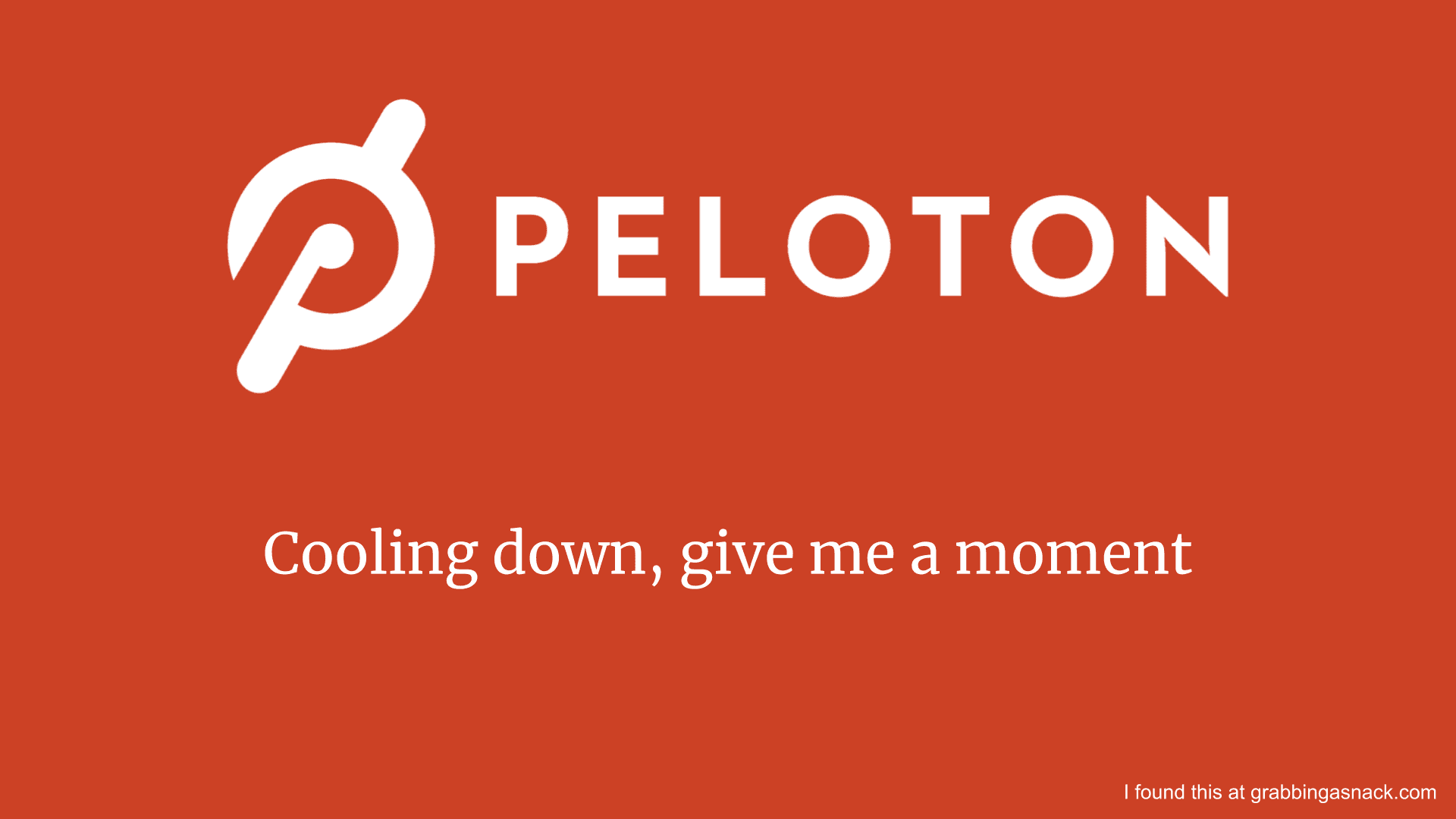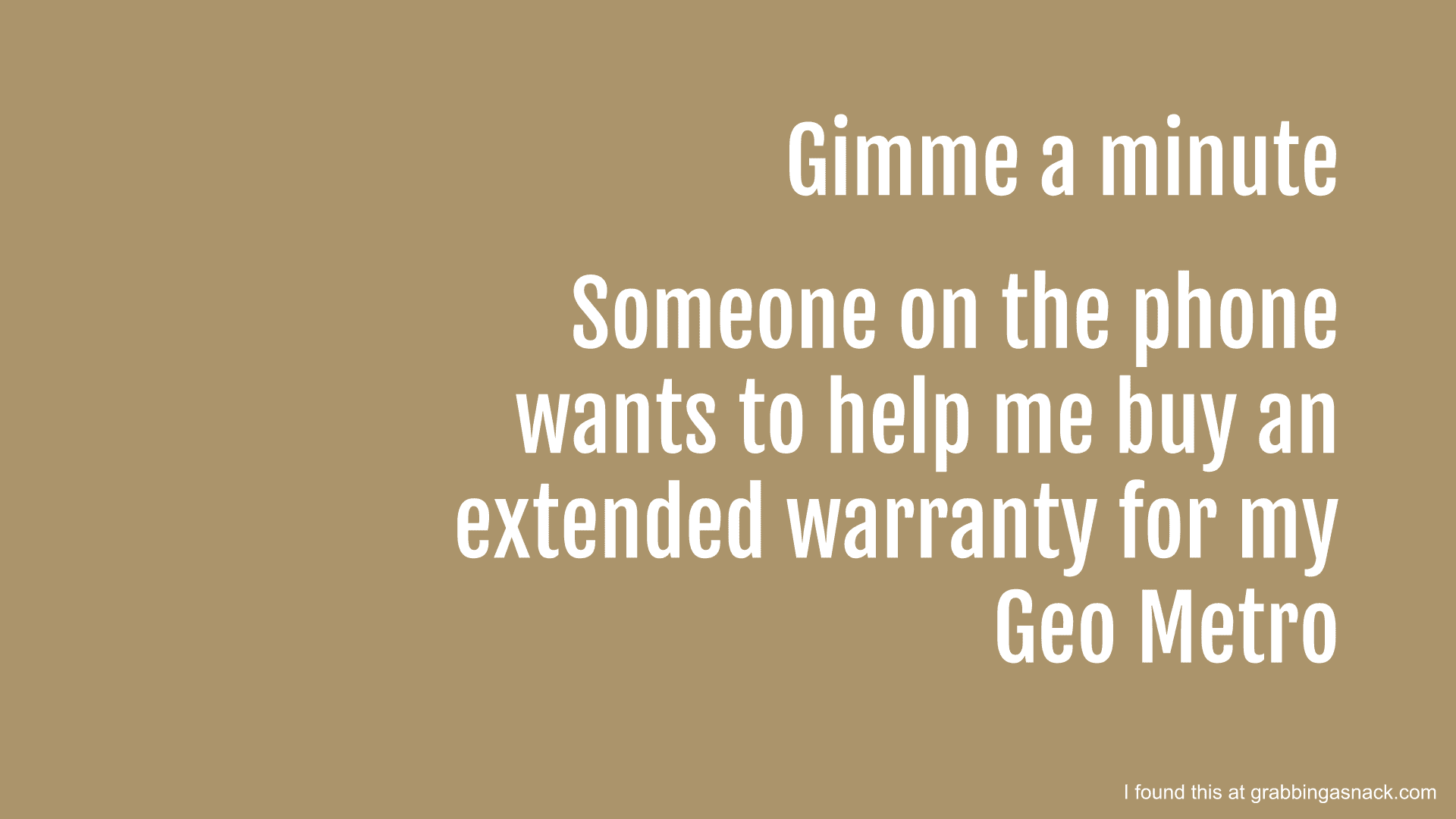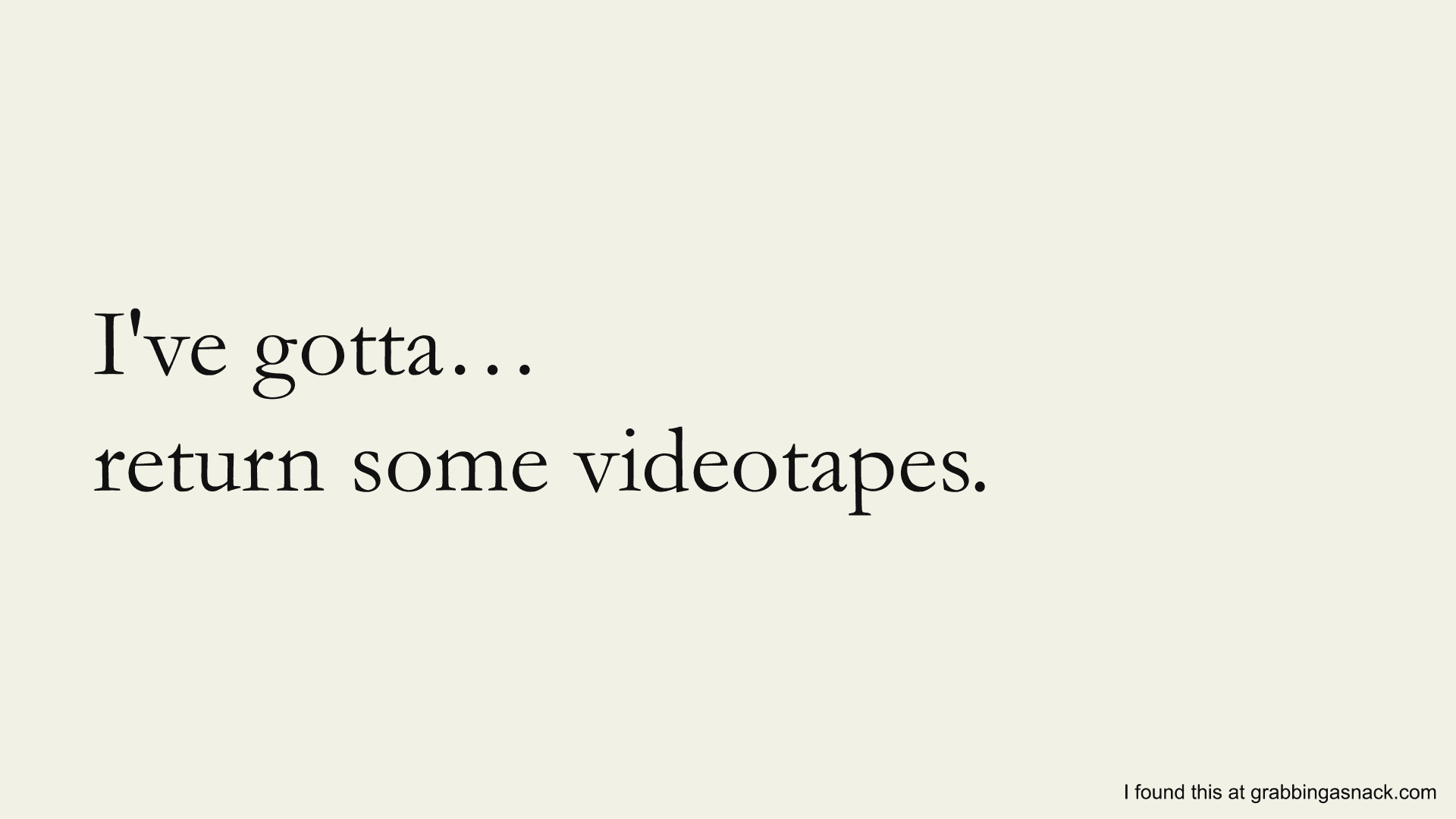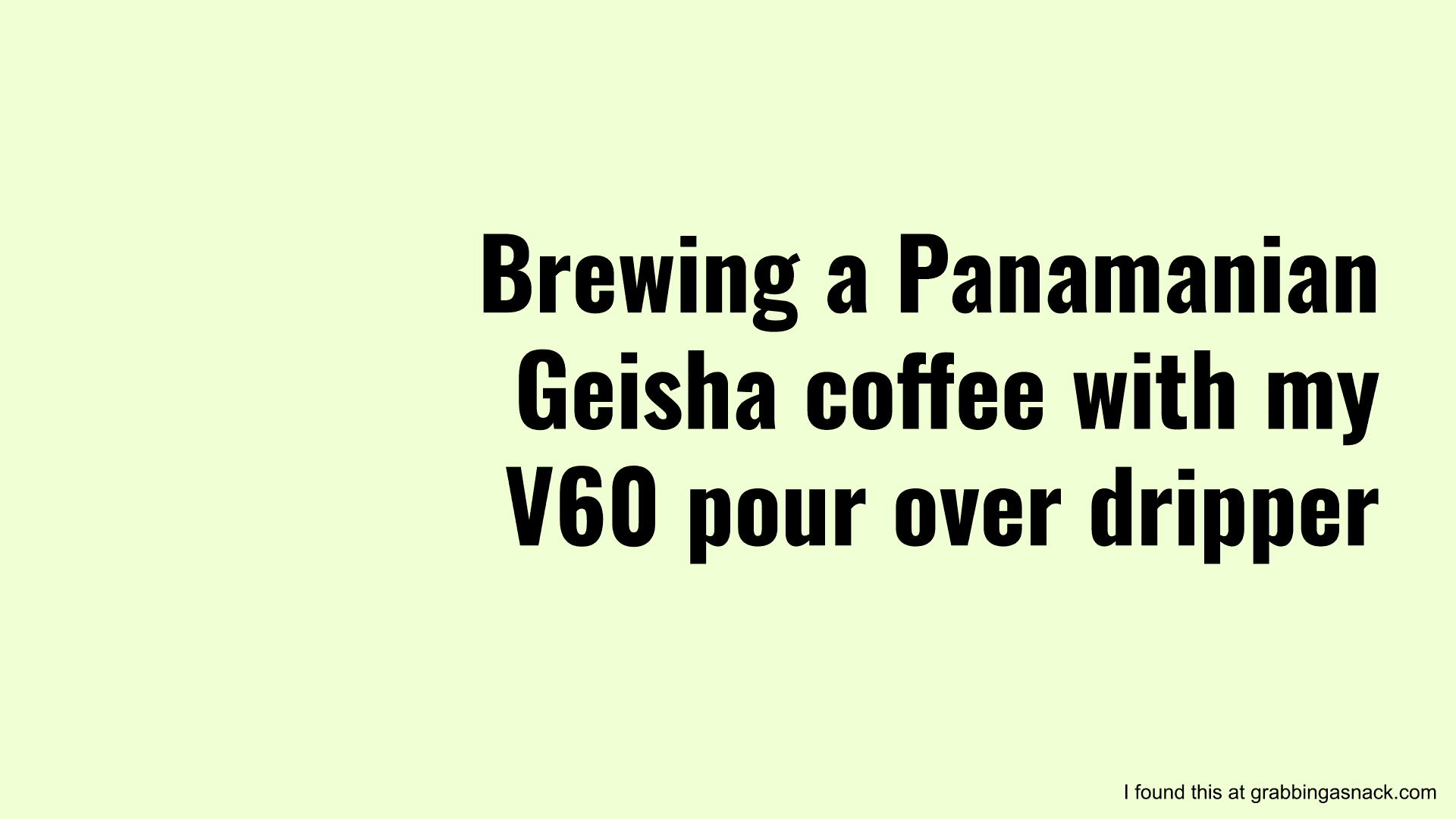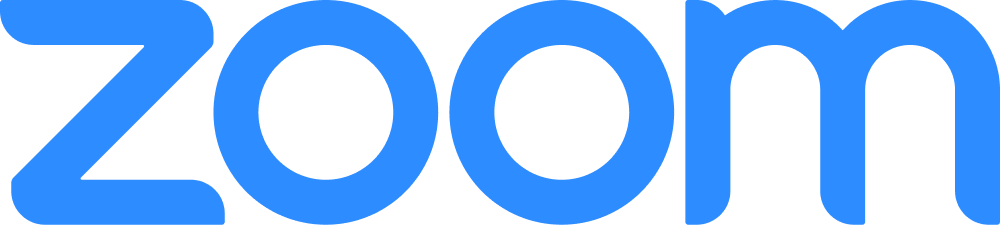On-hold messages for your virtual meetings- go ahead, grab a snack!
When to use a message
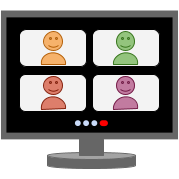
Step 1
You're in a meeting which is going swimmingly. Everyone has their camera on and the conversation is great.
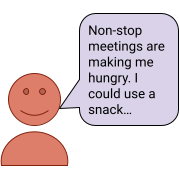
Step 2
You realize that you need to step away from your meeting but don't necessarily want to disturb the flow.

Step 4
Upload the image as your background and step away. Be sure to mute your headphones if you are still wearing them so that you don't accidentally create a disturbance.